Linux云主机挂盘
购买LINUX系统云主机产品后,由于用户选择的空间大小不同,后台云存储分配的实际存储盘符也会发生相应的变化,所以这时候需要用户自行做挂载处理,处理步骤如下(//以及后面的都是注释,不用输入):
1、 查看新硬盘:
[root@~]# df -h //检查当前挂载磁盘
Filesystem Size Used Avail Use% Mounted on
/dev/sda3 14G 3.4G 9.4G 27% /
/dev/sda1 99M 12M 83M 13% /boot
tmpfs 252M 0 252M 0% /dev/shm
[root@~]#
[root@~]# fdisk -l //检查当前分区,下面红色的sbd是没有分区的,需要下一步操作
Disk /dev/sda: 16.1 GB, 16106127360 bytes
255 heads, 63 sectors/track, 1958 cylinders
Units = cylinders of 16065 * 512 = 8225280 bytes
Device Boot Start End Blocks Id System
/dev/sda1 * 1 13 104391 83 Linux
/dev/sda2 14 144 1052257+ 82 Linux swap / Solaris
/dev/sda3 145 1958 14570955 83 Linux
Disk /dev/sdb: 16.1 GB, 16106127360 bytes
255 heads, 63 sectors/track, 1958 cylinders
Units = cylinders of 16065 * 512 = 8225280 bytes
Disk /dev/sdb doesn’t contain a valid partition table
[root@~]#
这时会看到有16G的sdb(Disk /dev/sdb: 16.1 GB)没有分配,可以按照下面的方法继续分配,由于实际分配的不一定是sdb(有可能是hdc或hdd等),下面的操作都是以系统显示为sdb来做下面的操作。
2、 对sdb做分区:
[root@ ~]# fdisk /dev/sdb //对sdb做分区
Device contains neither a valid DOS partition table, nor Sun, SGI or OSF disklabel
Building a new DOS disklabel. Changes will remain in memory only,
until you decide to write them. After that, of course, the previous
content won’t be recoverable.
The number of cylinders for this disk is set to 1958.
There is nothing wrong with that, but this is larger than 1024,
and could in certain setups cause problems with:
1) software that runs at boot time (e.g., old versions of LILO)
2) booting and partitioning software from other OSs
(e.g., DOS FDISK, OS/2 FDISK)
Warning: invalid flag 0x0000 of partition table 4 will be corrected by w(rite)
Command (m for help): n //继续下一步输入n
Command action
e extended
p primary partition (1-4)p //输入p
Partition number (1-4): //输入1
First cylinder (1-1958, default 1): //回车
Using default value 1
Last cylinder or +size or +sizeM or +sizeK (1-1958, default 1958): //回车
Using default value 1958
Command (m for help): w //输入w
The partition table has been altered!
Calling ioctl() to re-read partition table.
Syncing disks.
You have mail in /var/spool/mail/root
[root@ ~]#
3、 格式化:
[root@ ~]# fdisk -l //确认刚分区的是否存在(下面红色部分就是我们刚分区并要继续格式化的磁盘点)
Disk /dev/sda: 16.1 GB, 16106127360 bytes
255 heads, 63 sectors/track, 1958 cylinders
Units = cylinders of 16065 * 512 = 8225280 bytes
Device Boot Start End Blocks Id System
/dev/sda1 * 1 13 104391 83 Linux
/dev/sda2 14 144 1052257+ 82 Linux swap / Solaris
/dev/sda3 145 1958 14570955 83 Linux
Disk /dev/sdb: 16.1 GB, 16106127360 bytes
255 heads, 63 sectors/track, 1958 cylinders
Units = cylinders of 16065 * 512 = 8225280 bytes
Device Boot Start End Blocks Id System
/dev/sdb1 1 1958 15727603+ 83 Linux
[root@ ~]#
[root@~]# mkfs.ext3 /dev/sdb1 //格式化sdb1
mke2fs 1.39 (29-May-2006)
Filesystem label=
OS type: Linux
Block size=4096 (log=2)
Fragment size=4096 (log=2)
1966080 inodes, 3931900 blocks
196595 blocks (5.00%) reserved for the super user
First data block=0
Maximum filesystem blocks=4026531840
120 block groups
32768 blocks per group, 32768 fragments per group
16384 inodes per group
Superblock backups stored on blocks:
32768, 98304, 163840, 229376, 294912, 819200, 884736, 1605632, 2654208
Writing inode tables: done
Creating journal (32768 blocks): done
Writing superblocks and filesystem accounting information: done
This filesystem will be automatically checked every 35 mounts or
180 days, whichever comes first. Use tune2fs -c or -i to override.
[root@~]#
4、 挂载分区:
[root@~]# mkdir /user1 //创建需要挂载的分区目录,可以自定义
[root@~]# mount /dev/sdb1 /user1/ //挂载刚创建的目录
[root@~]# df -h //确定是否挂载成功,和第一步比较
Filesystem Size Used Avail Use% Mounted on
/dev/sda3 14G 3.5G 9.4G 27% /
/dev/sda1 99M 12M 83M 13% /boot
tmpfs 252M 0 252M 0% /dev/shm
/dev/sdb1 15G 166M 14G 2% /user1
[root@~]#
5、 配置自动挂载(重启服务器会后自动加载上):
[root@ ~]# cat /etc/fstab //查看当前加载情况
LABEL=/ / ext3 defaults 1 1
LABEL=/boot /boot ext3 defaults 1 2
tmpfs /dev/shm tmpfs defaults 0 0
devpts /dev/pts devpts gid=5,mode=620 0 0
sysfs /sys sysfs defaults 0 0
proc /proc proc defaults 0 0
LABEL=SWAP-sda2 swap swap defaults 0 0
[root@ ~]#vi /etc/fstab //编辑fatab文件并加入下面一行
/dev/sdb1 /user1 ext3 defaults,noatime 0 0
[root@SZNC-DB-4120 ~]# cat /etc/fstab //确认是否已加入(红色部分)
LABEL=/ / ext3 defaults 1 1
LABEL=/boot /boot ext3 defaults 1 2
/dev/sdb1 /user1 ext3 defaults,noatime 0 0
tmpfs /dev/shm tmpfs defaults 0 0
devpts /dev/pts devpts gid=5,mode=620 0 0
sysfs /sys sysfs defaults 0 0
proc /proc proc defaults 0 0
LABEL=SWAP-sda2 swap swap defaults 0 0
[root@SZNC-DB-4120 ~]#
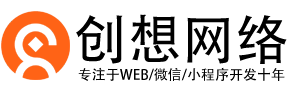






还没有评论,来说两句吧...